Today i gonna teach you how to unblock website without any proxy software or proxy website. There are many proxy software in market but it makes your browsing very slow and many ads . So i give you a method to unblock website with full internet speed and its totally free.
Windows 7:1. From Windows 7 Desktop, click Start – Control Panel to open the control panel
2. Click Network and Internet;
3. Click Network and Sharing Center;
4. Click Set up a new connection or network, then Connect to a workplace;
5. Select option No, create a new cnonection, then Use my Internet connection (VPN);
6. In the Connect to a workplace window, fill VPN Server hostname as us.websitevpn.com or uk.websitevpn.com
7. In Next window, use websitevpn.com in the User name field, and use freevpn in the Password field;
Now After connecting first time when you open any webpage you will see this
Click i agree wait 10 sec and enjoy all websites with highspeed..
Next Time when you connect vpn use this .
Windows Xp users:
- From Windows XP desktop, click Start – Control Panel to open the control panel;
- Click Network Connections icon, open the Network Connections window;
- Click Next button to get the first “New Connection Wizard” Welcome window;
- Select “Connect to the network at my workspace” in “Network Connection Type” window, click Next;
- Select “Virtual Private Network connection” in “Network Connection” window, click Next;
- Enter shabazaidi.com as the VPN connection name, click Next;
- Enter VPN Server hostname as uk.websitevpn.com or us.websitevpn.com, click Next;
- Click “Finish” button.
- Now the VPN login window shows up,use websitevpn.com as the User name and freevpn as the password, click “Connect” button to start your free Win XP VPN connection.
Enjoy All Websites ...












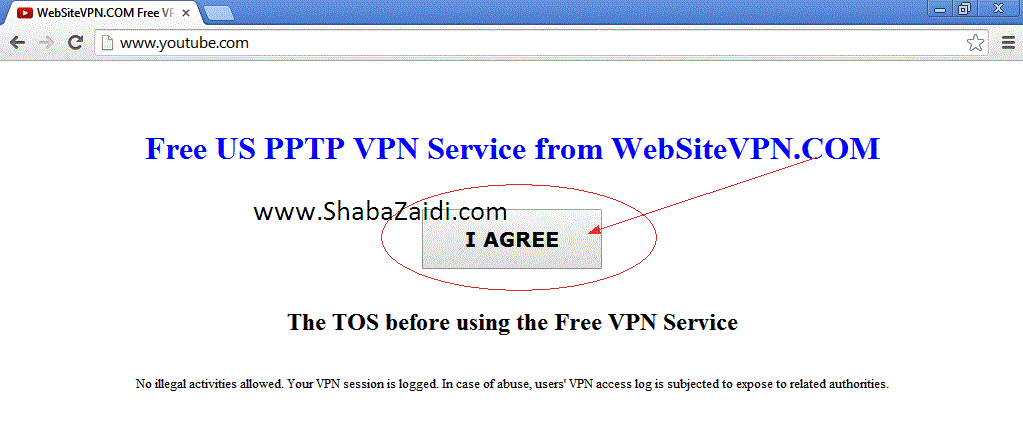



















0 comments